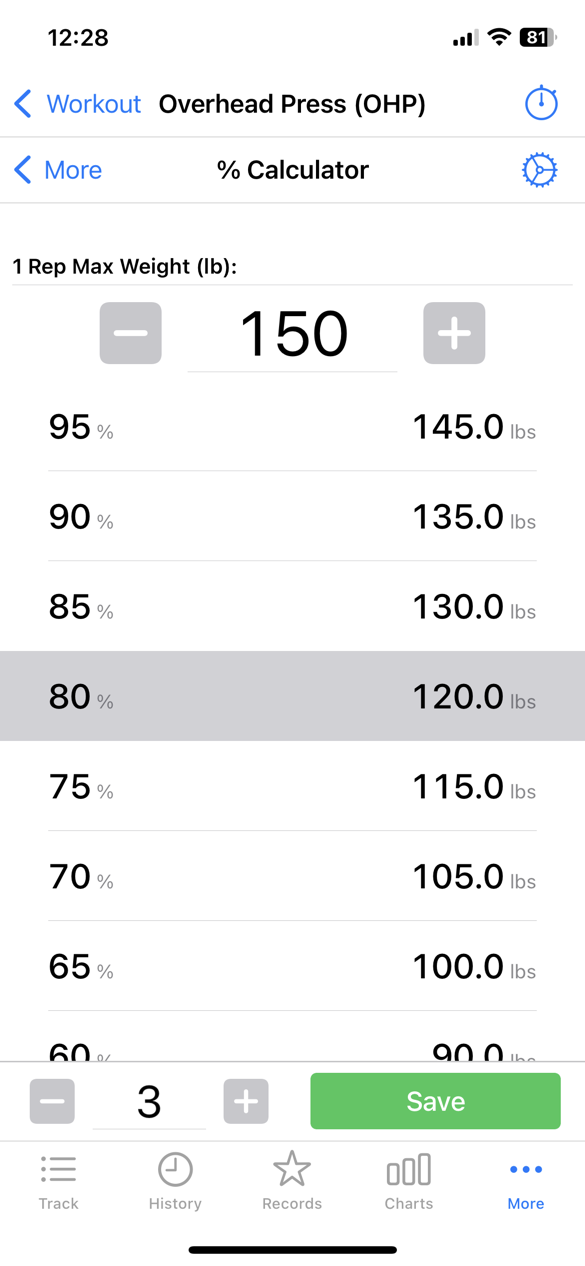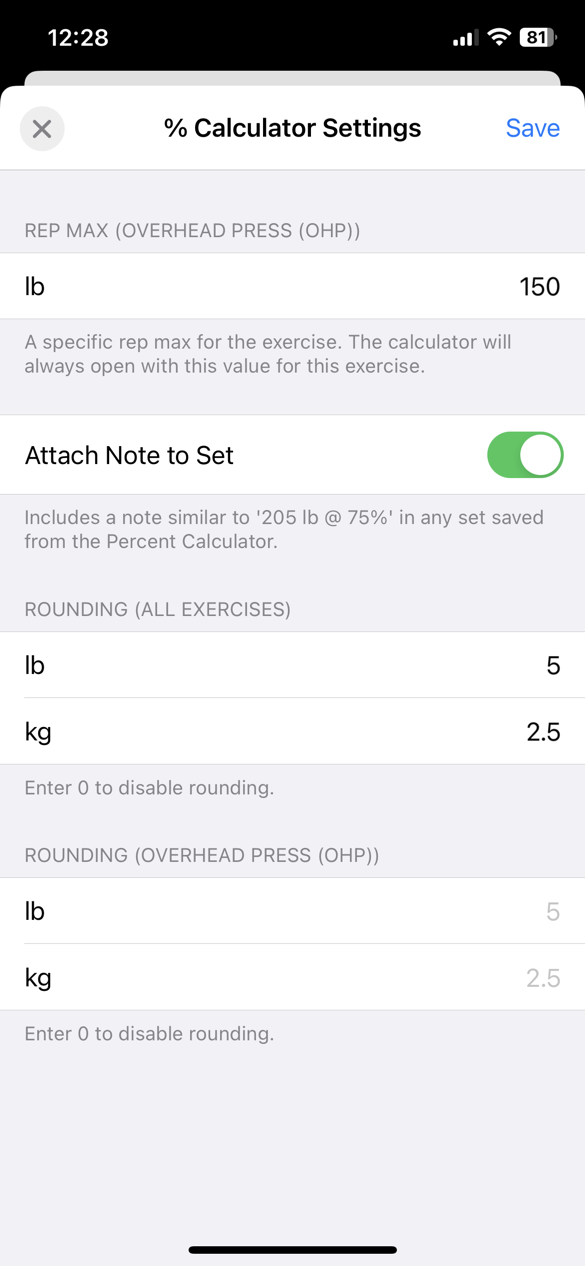Percentages Calculator
The Percentages Calculator can be accessed through the workout set editor, in the “More” menu or in the bottom bar.
The Percentages Calculator takes a 1RM (One-rep max) value and shows you the weight to lift at lower percentages, e.g. 95% 90% 85% 80% and so on.
At the bottom, there is a “Save” button. After you tap on a percentage, you can save a set to the workout with the number of reps in the field to the right.
This is useful for people who have a program based on percentages of their 1RM.
Settings
Rep Max
You can set a rep max for this exercise here. This value will always be loaded into the percentages calculator when it is opened. If you don’t put anything here, the calculator will show the weight from the last set you did.
Attach Note To Set
If enabled, any sets saved from the Percentages Calculator will have a note attached that says 1RM and the percentage.
Rounding
The calculated weight values for each percentage will be rounded according to these values. There is a global default configuration (“All Exercises”) and you can override it per-exercise.