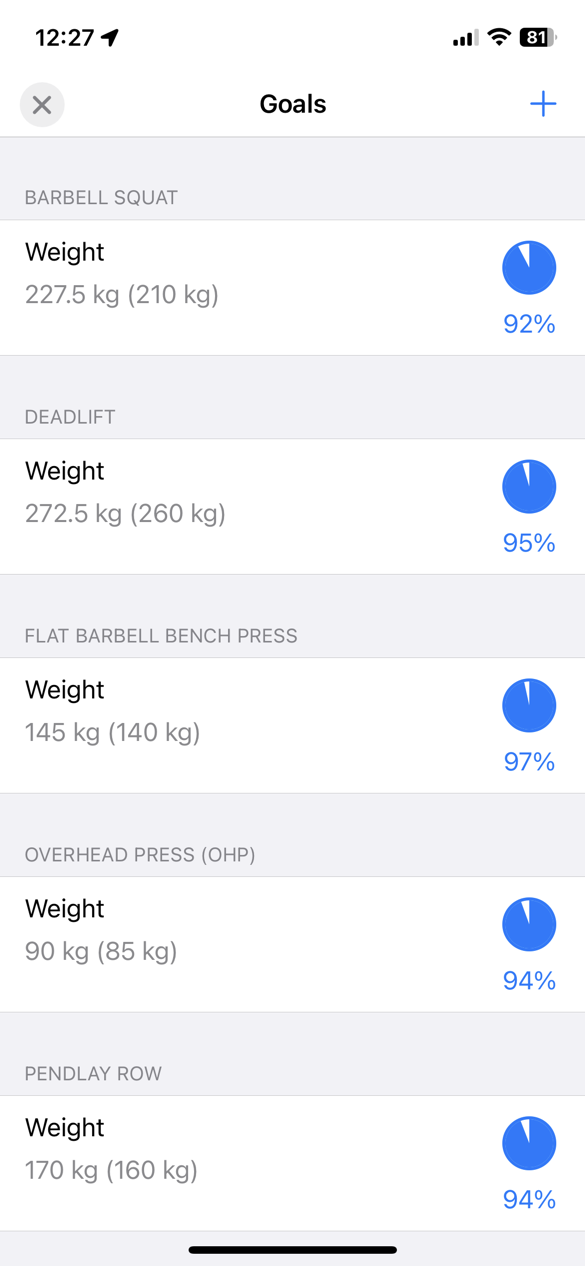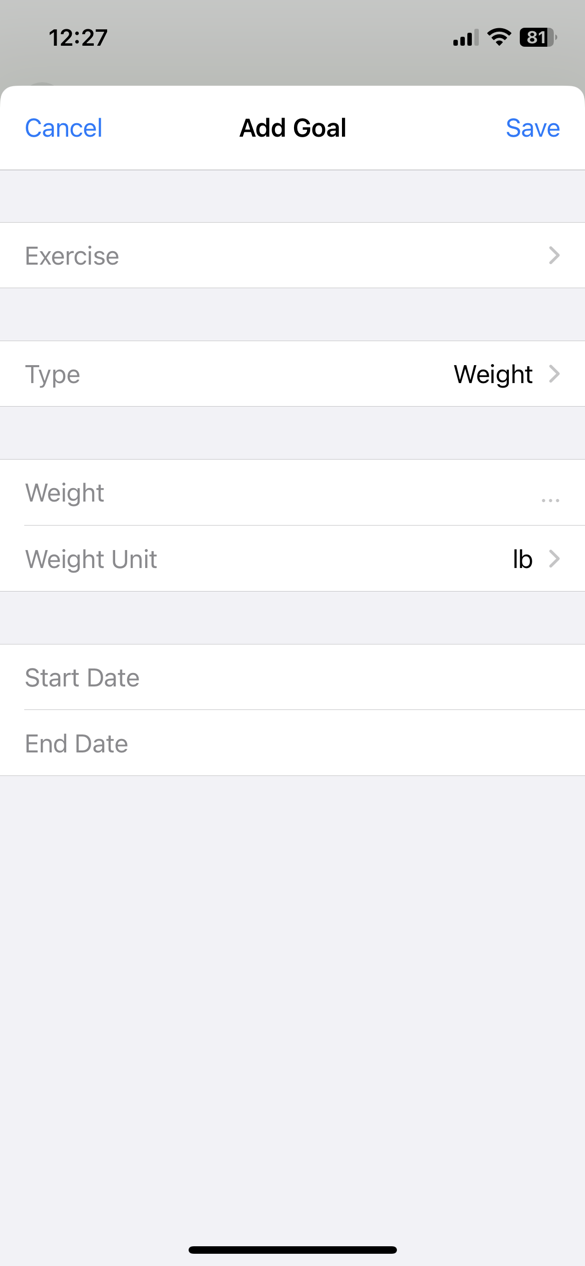Goals
Goals can be accessed from the dropdown menu in the top left of the main workout screen, or through the workout set editor, in the “More” menu or in the bottom bar.
When a goal is achieved, a bullseye or target icon will be displayed in the workout set.
Add a Goal
Tap the + button at the top of the Goals screen to add a goal.
Exercise
The exercise for this goal.
Type
Available goal types are:
- Reps (for a single set)
- Volume (weight x reps) (for a single set)
- Weight for Reps (a specific weight for a specific number of reps) (for a single set)
- Estimated 1RM (for a single set)
- Workout Volume (total volume for all sets in a workout)
- Workout Reps (total reps for all sets in a workout)
- Total Volume (total volume across all workouts)
- Total Reps (total reps across all workouts)
Start Date & End Date
You can add date range restrictions to focus on a specific time frame.
Each of these are optional, and goals will only be calculated from within these date ranges if set. The date is included in the range, so e.g. Jan 1 2023 start date will include Jan 1 2023 in the data calculation.