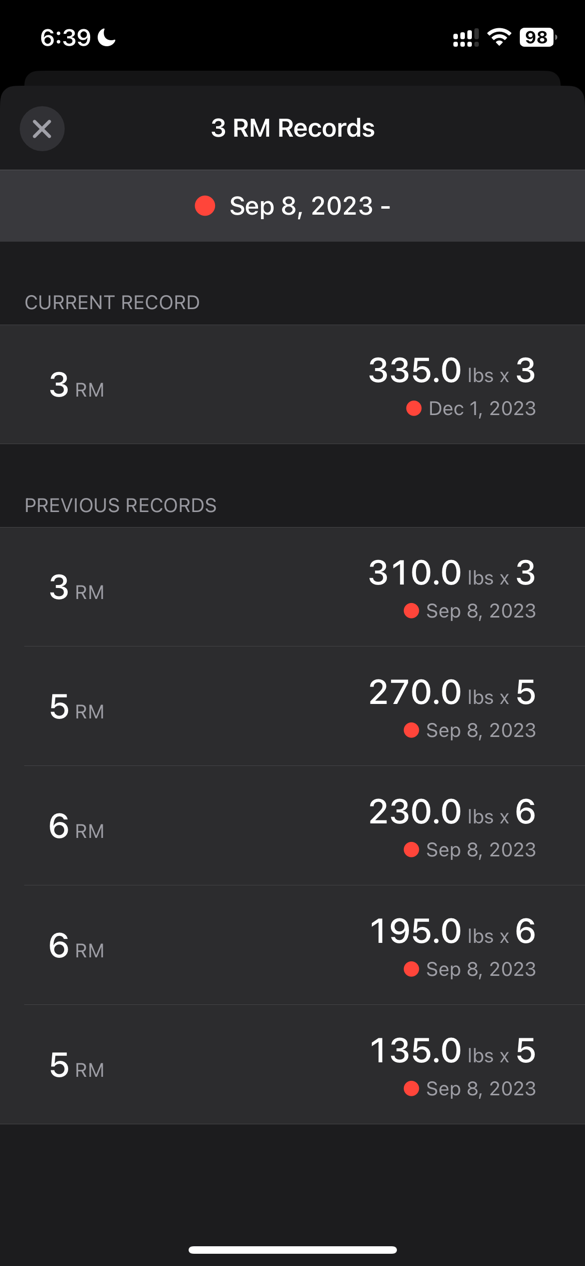Personal Records
Personal Records data can be accessed from the Records button in the workout sets editor bottom bar, or by pressing on the star icon that appears in sets that are records.
This shows your all time personal records for the exercise at different reps performed by default. You can create a custom date range for calculating records and make that the default. All time records will still be calculated. Tap the button at the top to open the records range list and create one.
After creating one, you can switch to it to see the current records for that range. This will also make it the default range, which affects which color is shown when a set is record in multiple ranges.
Color codes from the ranges will be shown next to records that appear in multiple ranges. The all time range is blue, so a blue dot indicates that that set is an all-time record as well as a record in the current red range.
Tap on a record to see a history of previous records for that rep level. The following shows the history of 3RM records for the custom date range: